Laminat cene
Ko je na mreži: 10 gostiju i nema prijavljenih članova
Parketar Beograd
Možemo da vam ponudimo najbolje i najkvalitetnije parketarske usluge:
- prodaja parketa, postavljanje parketa
- bojcovanje parketa, hoblovanje parketa
- lakiranje parketa, poliranje parketa
- brusenje parketa itd.
Obavestenja - akcije !
Main Menu
Prijatelji sajta
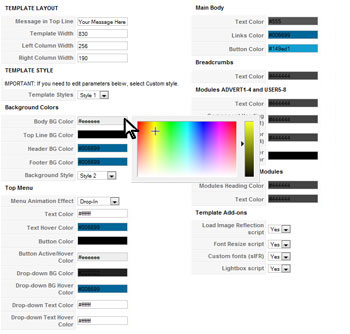 Unlimited color options! Select your own colors. This is useful if you want to match main template color with your company logo.
Unlimited color options! Select your own colors. This is useful if you want to match main template color with your company logo.
Four pre-defined styles available. There are three variants of top background image (home page). Whatever color you select for themain template color, all background images will be updated accordingly.
With our templates, you don't need to edit images in Photoshop.
To get to the parameters in your Joomla Admin go to: Extensions > Template Manager and click hot_chameleon. There you can select colors and background images. The template colors can be selected from handy palette tool or entered manually in hexadecimal format (combination of 6 letters and numbers). If you don't have Photoshop, Fireworks or similar application, Color Combos can help you to find out the hexadecimal code of your color.
Change few options in template parameters and... Boom! You got template with completely new experience!
You can define overall template width as well as widths of the left hand side and the right hand side columns with modules. All of this is done very easily in the template configuration. Main content area will be calculated to fit best between the left hand side and the right hand side column, no matter what values you entered for them. Also, if you don't have left or right modules published on certain pages, main content area will occupy their space.
The left column, the right column and the main content area can switch their places. You have can have any of these combination:
- Left-Main-Right
- Left-Right-Main
- Main-Left-Right
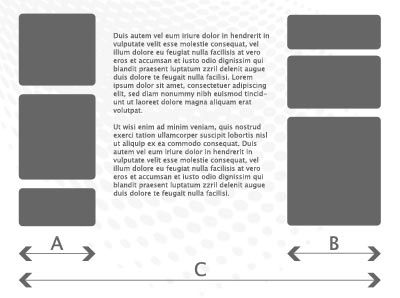
 You don't need a nice website if Google can't index it and position it higher in search results.
You don't need a nice website if Google can't index it and position it higher in search results.
Even SEO beginners know that H1 and H2 tags are important and that Google spiders look for them when indexing your page. Joomla itself doesn't put headings in H1 and H2. With this template, it does!
This feature is automatically enabled in the template. You can check HTML code of the demo home page. You will see that big heading is in <H1> tag, while sub-heading is in <H2> tag. Without this template, these headings are in default componentheading and contentheading Joomla classes. Important note is that Joomla core files are NOT hacked, so you won't have any problems with upgrading, when new version of Joomla is available.
We integrated reflection script with this template. So, you can add reflection to your images without editing them in Photoshop.
Beside that, you have full control over the reflection height and opacity.
How to add reflection effect to the picture

Add class="reflect" to any image you'd like to have reflection effect, and you are done!
To control the effect's height, use class="reflect rheight25". In this case, height of the reflection will be 25% of the image height. You can also, control opacity of the reflection. Use class="reflect ropacity60" and opacity will be set to 60%. You can also combine height and opacity, in example class="reflect rheight25 ropacity60".
<img class="reflect ropacity60 rheight25" src="/images/stories/demo/reflection.jpg" alt="reflection effect">
This template has a fast-loading jQuery based top menu with nested sub-menus. Sub-menu opens with a nice animation effect. Core Joomla files are not hacked. Module position User3 is reserved for the top menu. Please type "nav" in Menu Tag ID. Menu type should be set to "list".
The vertical menu placed to the left side column here is a classic static Joomla menu with support for sub-menu items. You don't have to change default menu parameters for this menu. Menu type should be set to "list". You don't need to type anything in Menu Tag ID, Menu Class Suffix or Module Class Suffix fields.
This information is not important if you are installing template using our HOT Start package. In this case, all parameters are set.
The top menu acts as a horizontal menu with submenu displayed below it, also in horizontal layout. Only one sublevel is allowed.
Radno vreme i kontakt
Glet d.o.o.
011/ 2465 431
063/ 703 7214
Radno vreme
Radni dan 9 - 20 h
Subota 9 - 15 h
Slike salona
Kako do nas












